Task Hints
As an author, you assume that the learner has some level of skill to interpret your instructions and attempt the solution to the task. However, learners will come from a wide spectrum of experiences, and for whatever reason, learners will sometimes get stuck. While we want to challenge learners, our goal is to ensure they leave the scenario with a feeling of success. At the learner’s discretion, a hint can be revealed.
At the bottom of the challenge step instructions area, there is an action to enable and disable these reveals:
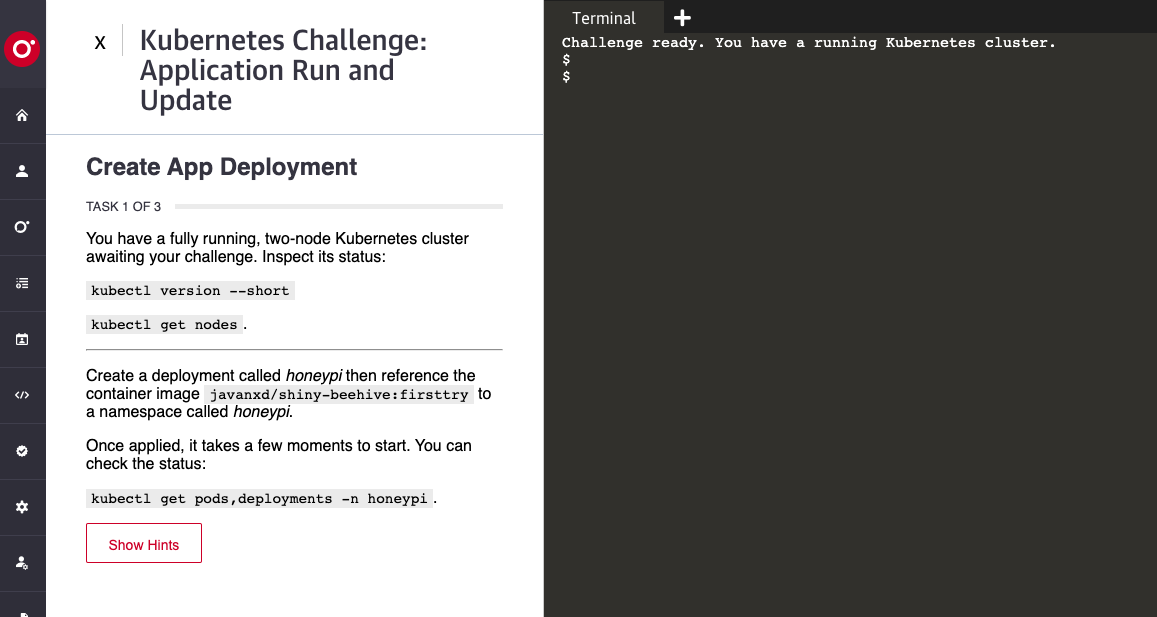
Hints are not meant to be a full disclosure of how to solve the problem. They should merely nudge the learner in the right direction, not provide a definitive answer or solution (the how) to the task.
IMPORTANT: With challenges using type challenge@v1.0 and greater, the you must provide a single hint in an hint.md file per task.
Hint text can also be used to point learners back to relevant instructional resources. For example, “Don’t recall the command for initializing a new server? Revisit Chapter 3 in Servers & Widgets.” We do not want learners to get stuck in a dead-end; we always want to help provide a path forward, especially when things “aren’t working.”
Tip: Because hints are a specific feature in challenges, avoid using the word hint when providing advice or additional guidance. Instead, consider some better guidance terms such as tip, advise, try using.